Tagged: Photo upload from phone
- This topic has 32 replies, 9 voices, and was last updated 6 years, 6 months ago by
 Toy-Yota.
Toy-Yota.
-
AuthorPosts
-
November 13, 2017 at 8:56 pm #205231
 romeyModerator
romeyModerator
hi guys, just sharing what worked for me.to get your avatar:
-go to your profile by clicking on your forum name or blank avatar pic
-once in, under your blank avatar you will see a list of options, click “edit” at the bottom
-from there scroll down to avatar and choose your file / upload pic of your avatar (here you can add more info as needed)
-voilato post pics:
(at least from what worked on my photo bucket)
– from the space when typing your post, hit “img” and copy and paste your direct link (from your photo bucket) into it
– add a description
– submit your post and voilaNovember 13, 2017 at 8:59 pm #205234 romeyModerator
romeyModeratorfeel free to test your stuff here.
tried doing the same for vids and didn’t work. pic worked though.
November 13, 2017 at 10:37 pm #205242 scannyParticipant
scannyParticipantAvatar didn’t work for me, I would guess that you have to be a Moderator to have access to avatar change.
test for a picture:
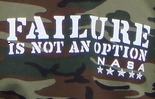 November 14, 2017 at 12:03 am #205243
November 14, 2017 at 12:03 am #205243 KrezzModerator
KrezzModeratorFigured it out!
Meet Roshack and Rosalie November 14, 2017 at 9:13 pm #205270
November 14, 2017 at 9:13 pm #205270 romeyModerator
romeyModeratornice Krezz.
Scanny, not sure about moderator or not. can’t answer that just yet?
November 14, 2017 at 9:15 pm #205271November 14, 2017 at 10:23 pm #205279 Slick_YotaKeymaster
Slick_YotaKeymasteranyone can add an avatar – I used the gravatar site.
hover mouse over your handle in the top right corner of screen and click edit profile. Scroll down to see avatar editing.
November 15, 2017 at 8:46 am #205284 NoeyParticipant
NoeyParticipantIf you guys can get this forum running on Tapatalk it’s soooo much easier all around.
November 15, 2017 at 9:39 pm #205328 scannyParticipant
scannyParticipantworks now, thanks! has to figure though how to reply with quote : )
November 15, 2017 at 10:24 pm #205329 KrezzModerator
KrezzModeratorReplying with quote would be wonderful. Agreed!
November 16, 2017 at 3:21 am #205330 4307Keymaster
4307KeymasterMy avatar seems to work now. Now to figure out the rest of these key master powers.
🍸🍸🍸🍸🍸
Looks like the martini emoji works
-
This reply was modified 6 years, 8 months ago by
 4307.
4307.
November 18, 2017 at 5:19 pm #205340 Slick_YotaKeymaster
Slick_YotaKeymasterYou can now add photos by uploading from your PC.
November 18, 2017 at 8:58 pm #205344 KrezzModerator
KrezzModerator November 19, 2017 at 12:22 pm #205348
November 19, 2017 at 12:22 pm #205348 toys-n-yotasParticipant
toys-n-yotasParticipantTest, testing, 1 2 3

-
This reply was modified 6 years, 8 months ago by
 toys-n-yotas.
toys-n-yotas.
-
This reply was modified 6 years, 8 months ago by
 toys-n-yotas.
toys-n-yotas.
-
This reply was modified 6 years, 8 months ago by
 toys-n-yotas.
toys-n-yotas.
November 19, 2017 at 1:38 pm #205352 Slick_YotaKeymaster
Slick_YotaKeymasterHey! I remember watching that 4runner pull a RangeRover out of Bobcaygeon about 5 years ago!
Welcome Toys!
-
This reply was modified 6 years, 8 months ago by
-
AuthorPosts
- You must be logged in to reply to this topic.

